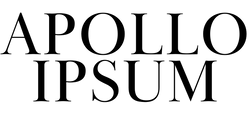Candle Safety & Care
Woodwick candles provide such cosy ambiance with their campfire-like crackling. With just a little care and attention, you’ll be able to enjoy your candle’s gorgeous scent and flame for many hours.
HOW TO BURN YOUR CANDLE
1. Light your candle in a well-ventilated room, away from drafts or fans, which can cause sooting (black marks on the vessel), or rapid, uneven burning.
2. Burn regular-sized candles for one and a half to two hours at a time or until the wax has pooled to the edges. Burning for less time can cause the candle to 'tunnel', which leaves a build-up of wax around the vessel's sides and can reduce the maximum burn time. Burning for longer periods (over four hours) can cause the wick to move, or slant.
3. Make sure you stop burning your candle when 10mm of wax remains at the bottom, keeping an eye on a burning candle when the wax is low.
HOW TO CARE FOR YOUR WOODEN WICK
1. To start, make sure your wooden wick is about 1/4 inch tall. Use a long match or lighter, and start at the corner of the wooden wick to get your first burn started. Because we do not use any accelerants, it may take a couple tries to get the wick to light, but don’t worry, it will light.
2. Once lit, it’s very important to let your candle burn until the pool of melted wax reaches the edges of the vessel.this usually takes about 3 hours. Doing a proper memory burn ensures you will get the longest life and cleanest burns out of your candle
3. After the melted wax has reached the edges, you can blow out your candle and let it cool. Once cooled, gently pinch the carbon from the wick, either with wick trimmers or between your fingers, and shorten the wick back to about 1/4 inch.
4. If you notice the flame getting too high and too close to the vessel, extinguish the fire, let the candle cool completely before trimming the wick back to 1/4' tall.
Caution: never leave your candle unattended. Be sure to place it a heat resistant surface. Keep away from pets, children, and flammable items.
LOVED BY MANY
With over 40,000 candles sold across the UK, we're excited to have created a product that so many of you love and keep coming back for. As we continue to grow, we have even more thrilling products in the works to share with you!
A Brand We Are Proud to Have Created
Apollo Ipsum is a brand we are deeply proud to say we created. From the very beginning, every step of our journey—starting with the initial spark of an idea to the unique creations we bring to life—has been driven by our passion, dedication, and commitment to art. Our brand is built on creativity, collaboration, and a constant drive for evolution. It's a reflection of who we are as artists, makers, and individuals.
We take great pride in working closely with our customers to ensure the best experience possible. Your feedback is invaluable, and it helps us refine our process, improve our offerings, and grow in ways we never anticipated. We don’t shy away from mistakes; instead, we embrace them as learning opportunities. Each mistake is a stepping stone towards improvement, and we’re constantly evolving to better serve you.
We are grateful for every moment of this journey and the incredible people we’ve met along the way. We’re excited for what’s yet to come, knowing that with each new creation, each new collaboration, we continue to grow—not just as a business, but as artists who are dedicated to making something meaningful.
Common Troubleshooting
If your order is stuck on "waiting for dispatcher to send over," it usually means that the package hasn’t yet been collected by the courier or hasn’t been scanned into their system. This status can occur for a few reasons:
- Order Processing Delay:
Your order may still be in the packing stage or awaiting pickup from the dispatcher. - Courier Delays:
The courier may have collected your order but hasn’t updated their system to reflect the package’s movement. - Weekend or Public Holiday:
If the dispatch day falls on a weekend or holiday, there could be a slight delay before the courier begins processing orders. - Unexpected Operational Delays:
Occasionally, unforeseen issues like high order volumes or courier backlogs can cause delays.
What You Can Do:
- Check Your Email: Look for any updates or notifications from the seller regarding delays.
- Wait a Few Hours: Sometimes tracking systems update later in the day after the courier scans the packages.
- Contact Support: If the status doesn’t change within 24-48 hours, reach out to the seller or courier service for clarification.
Most of the time, this is a temporary status, and your package will begin moving shortly!
If your order status says "delivered" but you haven’t received it, there are a few possible explanations and steps you can take to resolve the issue:
Why This Might Happen:
- Left in a Safe Place:
The package might have been left in a designated safe place or hidden location on your property (e.g., behind a bin or in a shed). - Premature Scanning:
Couriers sometimes mark packages as delivered when they are still on the way or are scheduled for delivery later that day. - Lost or Stolen:
Unfortunately, packages left unattended can sometimes go missing. But this is quite rare, and only happen a few times since we been operating.
What to Do:
- Check Around Your Property:
Look in common hiding spots or safe places, even if you didn’t assign one. - Ask Neighbors:
It might have been delivered to a nearby address by mistake. - Review the Tracking Details:
Check for photographic evidence of where the package was placed (many couriers provide this). In addition, at the bottom there are specific GP co-ordinates you can look out for and locate. - Contact Royal Mail or Your Courier:
Reach out to them with your tracking number and explain the issue. They can provide additional delivery details. - Contact the us:
If you’re unable to locate the package, let us know. I will help investigate or provide a resolution given that all above has been performed first.
Pro Tip:
If your order was marked as delivered but hasn’t arrived, it’s often worth waiting 24 hours. Couriers sometimes mistakenly scan items as delivered, and they usually correct the issue quickly, often delivering the package the next day. This happens more often than you’d think — postmen occasionally make mistakes, but they tend to fix them faster than their systems can update. So, waiting it out (and not stressing) can sometimes be the simplest solution!
If you’ve accidentally entered your billing address as the delivery address and they are different, it’s important to update us as soon as possible to avoid any delivery issues. If you notice that we have already dispatched the order and you need the address changed, please contact us.
What You Can Do:
- Contact us Immediately!
Reach out to our customer support team as soon as possible (info.support@apolloipsum.co.uk). If your order hasn’t been dispatched yet, and we will be able to make the change before it’s sent out. - Check the Order Status:
If the order is already in the dispatch or delivery process, it might be more difficult to change the address.However, please do still contact us to discuss further the next steps. - Royal Mail / Courier Redirect:
If the order has already been dispatched, some couriers like Royal Mail offer a re-direction service for a limited time. You can try contacting them directly to request a change of address. However, this only applies for a limited time therefore acting fast and correct it is very important.
Don’t worry, we’ve got you covered! Reach out to us, and we can discuss upgrading to a 24-hour service. However, please note that if you contact us after 12:00 PM, the deadline for same-day dispatch will have passed. In this case, your order will still be dispatched the next day, but with a 24-hour delivery instead of the usual 2-day delivery time. Just get in touch, and we’ll do our best to make sure it gets to you in time!